How to Give Your TPT Store an Instant Facelift With Animated Banners
This post is for all my teacher friends who also have a store on TPT.
For the uninitiated, TPT refers to Teachers Pay Teachers, a massive collection of printable and digital resources teachers create and sell for other educators.
You might be like me. I started my store years ago, posted a handful of freebies and a few paid products, and thought of the site as a fun hobby.
Anytime I sold a product (about once a month) I thought, "Hey, that's neat! I'm glad another educator discovered that resource and is using it in their own classroom."
Then I never gave it another thought, until the next sale. Weeks later.
Fast-forward to January 2023. I decided to start taking my store seriously. Like a business. And one of the first things I noticed when I looked at other, more successful stores, was the cool, colorful animated banners many of them had on their storefronts.
I thought: I want one of those!
So, I did a simple TPT search, using the phrase "tpt store banners"
- The Quote Box banner, which is what you see at the very top of your storefront, right under your store name.
- The Leaderboard banner, which shows up right above your group of Featured Items; and
- The Side Column banner, which appears at the bottom of the column on the left side, under your list of Custom Categories, Grades, Prices and Resource Types.
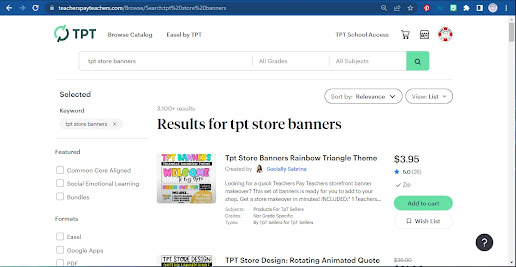
Comments
Post a Comment